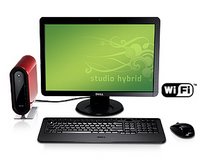Reviewed by:
Mario Georgiou, August 2008
Published by:
Xara Group LimitedRequires: Windows 2000/XP/Vista, Pentium processor or better, 128MB RAM, 100MB available hard drive space
MSRP: US$249.00, £125.00 GBP
Xara has long been one of the “other” programs artists can use for creating designs and illustrations. It also has one very attractive capability in that it is much faster at rendering than comparable programs, in some cases it is much faster than Adobe Illustrator at rendering the same illustrations. Xara Xtreme Pro can be used very effectively to create logos, brochures, websites and photographic panoramas. It is very fast at all these tasks and comes with an array of professional level controls. Version 4 is an improvement over earlier versions in that it not only features new capabilities but also includes support for multicore processors.
Added to this new version are 3D capabilities and bitmap editing features which help make it a hybrid creative solution. The editing of bitmaps is in itself different from software like Photoshop in that Xara Xtreme Pro isn’t a pixel editor but uses non-destructive kind of element editing which lets you re-edit and modify at a later date.
There were some problems with some of the bitmap handling in that when I used filters and plug-ins, Xara had a tendency to get bogged down. Some other problem areas include compatibility with newer Adobe Illustrator and PDF formats, an issue which can be bypassed by exporting the problem file in an earlier revision from the native application. The import of RAW files is also supported, though I haven’t tested all available formats.
Xara Xtreme Pro provides a comprehensive environment for vector editing, animation and web design all without changing applications. The layer capabilities are well designed and allow you to layer elements for easy editing and tracing. The software features an excellent array of vector editing and creation capabilities including Bevel, Contour, Drop Shadow, Extrude, Fill, Polygon, Transparency and many others.
The handling of text is really easy — simplified but powerful. Things like text flow and styling can be done in a flash. Text can be resized, skewed, rotated and more, and it is even possible to apply effects like bevelling, drop shadows, and make the entire text block transparent. Xara Xtreme Pro supports Unicode making it easy to create documents in multiple languages. The Text extrusion tool is used to create and edit extruded text with textures in real time by simply placing and dragging the text. You’ll also find controls and settings for creating multipage documents, along with desktop publishing features which include text flow around graphics and the kerning and editing of text.
Xara Xtreme Pro 4.0’s web capabilities can export documents to HTML for use on a web site. CSS styles are used format your page elements and text and while the code isn’t the cleanest, it does the job. One thing for Xara to focus on for the next version of Xara Xtreme Pro would be to offer an option to clean up the HTML code on export.
The files generated by Xara are pretty compact and suffer little of the bloat I’ve come to expect from other software in the same class. The PDF export capabilities include support for high resolution PDFs which support Pantone PMS colors and font embedding.
Cons: File import could be more versatile. Xara Xtreme Pro is not available for Mac OS X. No pixel editing.
Pros: Very fast rendering. Inexpensive in comparison to other competing software. Flexible and powerful. Unlike dedicated software, Xara has a great many features which are useful for the non-designer. Xara Xtreme Pro facilitates the easy creation and editing of documents which can be used by the business user who want to make quick work of their creative business documents (promotions, presentations, marketing, etc.). Using Xara Xtreme Pro you will soon come to appreciate its speed and flexibility. You can add photos, vectors and apply all sort of effects to your documents without having to learn five different programs. Highly recommended.